Cloud App Testing: 6 Advanced Load Simulation Techniques to Boost Performance
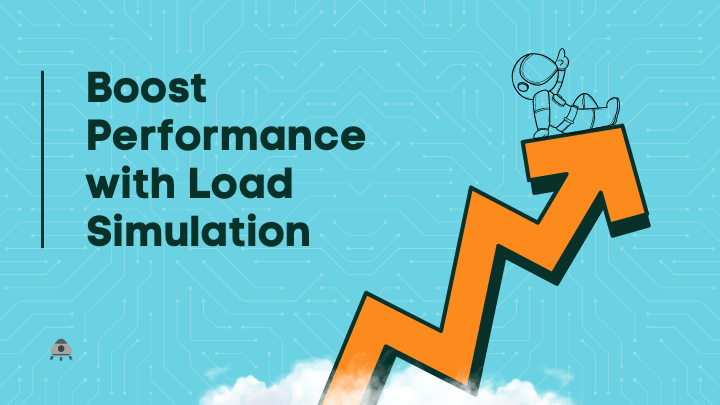
Cloud-based applications’ complex architecture creates challenges for testing, which are often not adequately catered for with traditional testing methods. They often fail to ensure optimal performance and scalability of these applications.
This problem requires the need for higher-level techniques to identify and address these performance issues.
But how?
These advanced techniques which we’ll be considering mimic real-world usage patterns and stress conditions on applications hosted in the cloud, providing a more comprehensive and realistic assessment of how will perform before launch and during usage, as opposed to basic load testing methods.
By the end of this article, you will have a good understanding of six advanced load simulation which include geographically distributed load testing, auto-scaling simulation, and realistic user behavior simulation. You’ll learn how these techniques fair over basic load testing and how they can optimize testing strategies for cloud-based applications.
Firstly, let’s go through some limitations of traditional load testing in cloud environments.
Limitations of Traditional Load Testing in Cloud Environments
It’s important to first acknowledge the traditional methods themselves. Some of these traditional methods include the following:
- Stress testing: Stress testing simulates extreme load conditions beyond what your cloud application is typically expected to encounter. This helps identify breaking points in your system and assess its ability to recover from unexpected surges in user traffic.
- Soak Testing (Endurance Testing): involves testing the system to detect performance-related issues such as stability and response time by requesting the designed load on a system.
- Latency testing: Latency testing measures the time it takes for data to travel between users and your cloud application. It helps identify any delays that might negatively impact user experience.
- Scalability testing: A scalability test is a type of load testing that measures the application’s ability to scale up or down as a reaction to an increase in the number of users. In other words, it tests how the system will perform during a sudden spike or fall in user request loads.
The following are a few limitations of traditional load testing in cloud environments:
- Lack of geographical distribution: traditional load testing often lacks geographical distribution, which is bad for cloud-based applications, especially because of its global user base.
- Inability to simulate cloud-specific features like auto-scaling and microservices interactions.
- Lack of Dynamic Infrastructure: Cloud-based application infrastructure components like elastic IP addresses and serverless functions can often change rapidly, making maintaining accurate test environments challenging.
- High Cost and Resource Utilization: Running extensive load tests using traditional methods can be resource-intensive and expensive. Setting up and maintaining the necessary hardware and software infrastructure for large-scale load testing incurs significant costs, which can be prohibitive for many organizations.
- Inability to Mimic Real User Behavior: Traditional load testing may not accurately simulate real user behavior.
Having learned about some limitations of traditional load testing in cloud environments, you’ll need to know about various advanced load simulation techniques.
Advanced Load Simulation Techniques
Unlike traditional techniques, advanced Load Simulation Techniques ensure your cloud-based applications’ performance, scalability, and reliability, helping you identify potential issues and optimize your application’s performance across various conditions. In this section, we’ll discuss just six of them, which you can start applying for now:
Geographically Distributed Load Testing
Services like AWS, Azure, or Google Cloud use regional servers across multiple locations in the world to simulate realistic virtual users on each server for your website, application, and web services to test the location-based impact on performance. Additionally, geo-distributed load testing provides you with actionable data for scalability and server resources required to meet the demand of a specific region.
This technique ensures that your cloud-based applications can handle increased traffic and user demand from different geographical regions without performance issues.
Auto-Scaling Simulation
This is also referred to as automatic scaling, what this means is that it automatically allocates computational resources based on your system’s demand, such as traffic utilization levels. This process works by dynamically increasing or decreasing the number of virtual users or load generators.
Auto-scaling simulation ensures that your applications have the resources they need to maintain consistent availability, hit performance goals, promote the efficient use of cloud resources and minimize cloud costs.
Realistic User Behavior Simulation
This technique involves creating and executing load-test scenarios such as click patterns, session durations, and concurrent activities that mimic the actions and interactions of real users with your application. Advanced tools like LoadImpact, BlazeMeter, and Sauce Labs employ user behavior modeling to replicate realistic interaction patterns.
Realistic user behavior simulation ensures that your application is tested under conditions that reflect actual usage, providing more accurate and reliable performance data.
Infrastructure Performance Monitoring
Infrastructure Performance Monitoring (IPM) is the process of monitoring and managing the performance and availability of the underlying infrastructure that supports applications. This includes servers, storage, and network components that are crucial for ensuring the smooth operation of applications and services. IPM helps identify infrastructure-related performance issues to pinpoint areas for improvement such as optimizing CPU or memory usage, identifying network congestion, or tuning database queries for better performance.
This technique helps you in optimizing resource allocation for your applications by accurately determining the infrastructure requirements to handle expected loads. This ensures that resources are neither underutilized nor over-provisioned, optimizing cost and performance.
Real-Time Analytics and Visualization
This helps provide you with real-time performance data and visualizations while conducting load tests to enable swift identification of issues. For example, displaying real-time graphs of response times, error rates, and resource utilization during a load test to identify performance degradation and take corrective actions.
This technique, integrated with effective feedback loops, provides continuous, valuable insights into your application’s performance. This helps you make code changes and informed decisions.
Network Condition Simulation
By simulating network conditions, you can assess how the application performs for users with varying network speeds and under different network quality conditions like varying bandwidth, latency or packet loss.
This technique improves cloud application performance concerning users with different network conditions and provides key insights for network optimization.
Conclusion
In conclusion, utilizing advanced simulation techniques optimizes testing strategies which is important for the success of these applications. These techniques help in identifying potential issues, mitigating risks and saving costs for the organization or project.
MagicPod is a no-code AI-driven test automation platform for testing mobile and web applications designed to speed up release cycles. Unlike traditional "record & playback" tools, MagicPod uses an AI self-healing mechanism. This means your test scripts are automatically updated when the application's UI changes, significantly reducing maintenance overhead and helping teams focus on development.

