Enhancing Web Application Quality with Effective Mutation Testing
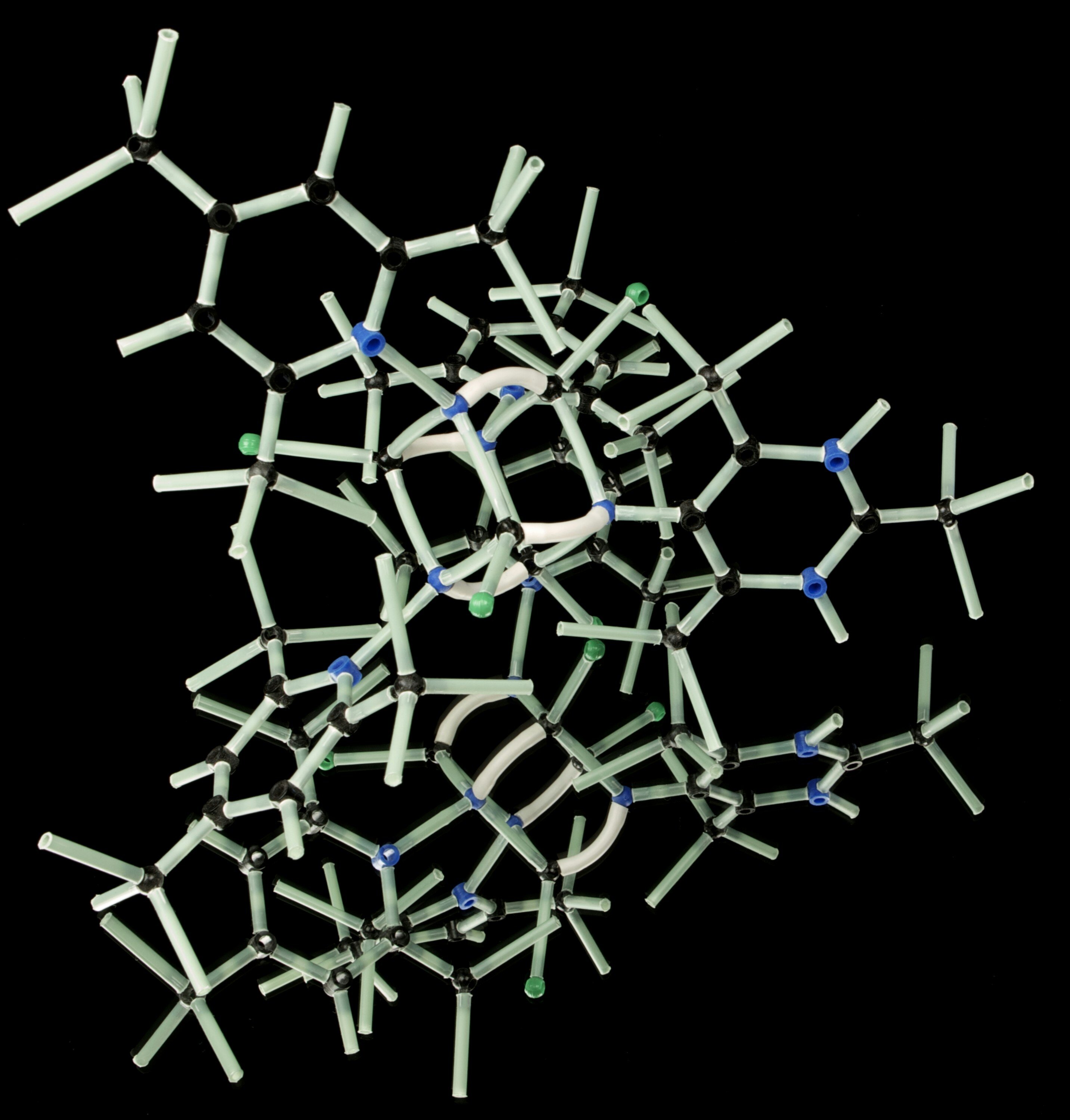

Web applications are complex and they need strong testing to be reliable, fast, and secure. For web developers, QA professionals, and software testers looking to improve their testing strategies, mutation testing offers an interesting testing approach.
Mutation testing evaluates and improves software quality by testing its reliability against small, intentional changes (mutations) to its code. It involves changing a program's source code in small ways to create slightly modified versions, known as mutants.
These changes imitate common mistakes developers might make, such as arithmetic mistakes like using '+' instead of '-'; boolean errors, returning 'false' instead of 'true', or conditional operator errors using >= when you meant to use >.
The goal is to see if the existing tests can detect these errors. If the tests catch the mistakes when run against a mutant, they are considered strong. If not, it indicates that the tests may be weak.
Now that you’ve understood what mutation testing entails, let’s look at why it is important for creating high-quality web applications.
Importance of Mutation Testing in Web Application Development
-
Enhances test suite quality: Mutation testing helps identify weak tests that don’t catch certain types of errors, indicating where the test suite needs improvement.
-
Enhances reliability: Mutation testing helps identify potential defects that other testing methods might miss before the application goes live. For instance, mutation testing can detect subtle logic errors or condition issues that may not be obvious in typical test cases. For example, switching a conditional statement (>= to >) can simulate a common mistake that might not trigger any errors in normal tests but could cause significant issues in production.
This ensures robustness as a well-tested code is more likely to handle unexpected situations well, resulting in more reliable applications.
-
Enhances security: Web applications are often targets for attacks. Mutation testing can help identify security vulnerabilities by replicating common attack patterns and ensuring that your tests catch them.
Knowing why mutation testing is important for web applications sets the stage for choosing the right mutation testing tool. The right mutation testing tool is essential for effectively finding and fixing hidden bugs, ensuring your web application is strong and reliable.
Choosing the Right Mutation Testing Tool for Web Applications
There are a lot of mutation testing tools supporting various programming languages and frameworks. Examples are Stryker Mutator which supports a plethora of languages like JavaScript and C#. And then there’s **PIT (Pitest)** which is designed for Java-based applications.
You can’t use all of them, so you must choose the one that fits your project. So, how do you choose the best one for your project?
Your choice of the right mutation testing tool for your web application could depend on the following factors.
- Language and Framework Compatibility: Confirm that the tool supports the languages and frameworks used in your project. For example, Stryker integrates well with modern JavaScript testing frameworks like Jest, Jasmine, and Mocha, while PIT is suitable for Java applications and integrates seamlessly with popular build tools like Maven.
- Performance: Assess the tool’s impact on the performance of your test suite, especially for large projects. Tools like PIT are known for their speed and efficiency.
- Ease of Use: Consider the learning curve, as well as the availability of proper documentation, updates, and community support. Stryker, for instance, provides a user-friendly dashboard and good documentation.
- Integration with Existing Tools: Ensure that the tool integrates well with your current testing tools. Both Stryker and PIT offer excellent integration capabilities.
- Features: Look for advanced features like detailed reporting. Stryker, for example, allows you to host your mutation testing report in the cloud.
After selecting the best tool for your project, the next step is to configure it. I’ll be setting up Stryker to run a mutation test on a sample JavaScript code.
Configuring & Running Mutation Tests With Stryker
To illustrate the unique benefits of mutation testing, let's walk through a practical example using the Stryker framework to test a JavaScript function.
Use case: Ensuring correctness of a factorial function
Imagine you have a simple factorial function in JavaScript, and you want to ensure that it is correct.
Step-by-Step Guide:
-
Set up Stryker in your project and configure your stryker.conf.mjs configuration file.
-
Write your code and test script factorial.js:
factorial.test.js:function factorial(n) {
if (n < 0) return undefined;
if (n === 0) return 1;
return n * factorial(n - 1);
}
module.exports = factorial;const factorial = require('./factorial');
// Checks that the factorial of 0 is 1
test('returns 1 for 0', () => {
expect(factorial(0)).toBe(1);
});
test('returns 1 for 1', () => {
expect(factorial(1)).toBe(1);
});
test('returns 2 for 2', () => {
expect(factorial(2)).toBe(2);
});
test('returns 6 for 3', () => {
expect(factorial(3)).toBe(6);
});
test('returns 24 for 4', () => {
expect(factorial(4)).toBe(24);
});
// Checks that the factorial function returns undefined for negative inputs since factorials are not defined for negative numbers
test('returns undefined for negative numbers', () => {
expect(factorial(-1)).toBeUndefined();
}); -
Configure your jest.config.js file and run your mutation test.
What it does:
- Stryker will introduce small mutations in your factorial.js code, such as changing the 'if (n < 0)' to 'if (n <= 0)'. If your test case does not catch this error, it indicates a gap in your testing.
- After identifying missed mutations, you can add or update test cases to cover edge cases and ensure that all potential errors are detected and fixed.
- Stryker's reporting tools (html, clear-text) provide a clear visual overview of which mutations were caught/killed and which survived. This helps you quickly identify weak spots in your test suite.
Before and after configuring your tool and running your tests, there are some best practices that you can follow to guarantee effective mutation testing and ensure that the testing process is optimized.
Best Practices for Effective Mutation Testing in Web Applications
- To begin mutation testing, ensure you have a set of unit and integration tests. A solid test foundation will improve the effectiveness of mutation testing as it tests against previous test cases.
- Prioritize mutation testing for critical code areas. This includes areas with complex logic or those that are security-sensitive.
- To begin, try mutation testing on a small portion of your code and gradually expand its scope. This helps to manage project complexity.
- Implement frequent mutation testing in your continuous integration workflow. Running mutation tests regularly helps to detect regressions and new issues.
- Review the mutations that your testing did not detect. Determine whether the missed mutations expose vulnerabilities in your test suite or are irrelevant.
Conclusion
Mutation testing improves web applications by ensuring that tests are strong and effective.
By choosing the right tool, configuring it effectively, and following best practices, development teams can find and fix more issues.
This results in more reliable, secure, and fast web applications, giving users a better experience and more trust in the quality of the application.
MagicPod is a no-code AI-driven test automation platform for testing mobile and web applications designed to speed up release cycles. Unlike traditional "record & playback" tools, MagicPod uses an AI self-healing mechanism. This means your test scripts are automatically updated when the application's UI changes, significantly reducing maintenance overhead and helping teams focus on development.

