Don’t Let Your Automation Project Fail
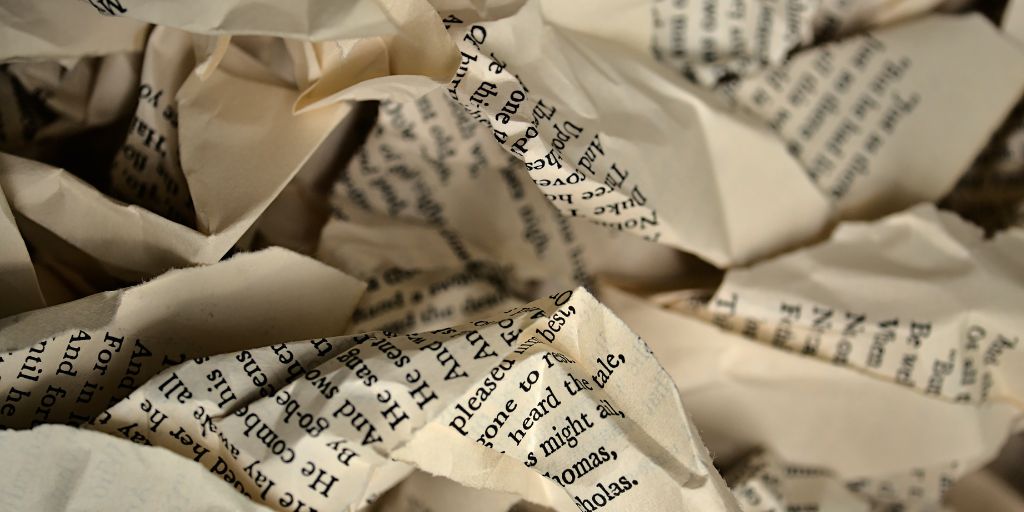
Many organizations are still struggling to achieve successful automation projects. In this article, we will explore the most common automation failures and provide strategies to avoid them. By understanding these pitfalls and implementing the right approach, you can ensure the success of your automation initiatives.
1. Expecting 100% Coverage from Automated Tests
One common misconception is the belief that every test can be automated and achieve 100% test coverage. While automation can certainly enhance test coverage, it is unrealistic to expect complete automation for every aspect of a software product. Not all tests are suitable for automation and attempting to automate everything can be time-consuming and costly.
Instead of aiming for 100% automation, it is essential to prioritize tests based on their Return on Investment (ROI). Focus on automating critical and high-ROI tests that provide the most value. This approach allows you to allocate your resources effectively and achieve the maximum benefits of automation.
2. Not Setting Clear Objectives of Automated Testing
Without clear objectives, an automation project is destined for failure. Setting success metrics and defining project objectives are vital to ensure alignment and measure progress. Automation projects should align with the overall objectives of the organization and contribute to the success of the product.
Managers often prioritize revenue-generating activities over automation, considering it a secondary concern. However, automation can significantly impact product quality, efficiency, and customer satisfaction. By setting clear objectives and communicating their importance, you can secure the necessary support and resources for your automation project.
3. Inadequate Resource Planning
Proper resource planning is essential for the success of any automation project. Without sufficient resources, the project is likely to face delays, inefficiencies, and subpar results. Resource planning involves identifying the required skill sets, allocating the right number of personnel, and estimating the time and effort needed for each task.
Ensure that resource planning is done in collaboration with the project stakeholders, considering factors like project complexity, timelines, and skill availability. Adequate resource planning will help you deliver automation projects on time and within budget, while maintaining the desired quality standards.
4. Lack of Technical Knowledge within Automation Developers
Automation projects require skilled automation developers who possess the necessary technical knowledge and expertise. Assigning automation responsibilities to individuals without a programming background or adequate experience can lead to frustration and suboptimal results.
Invest in training and upskilling your automation team to ensure they have the necessary technical skills. Encourage them to participate in relevant courses, workshops, and conferences to stay updated with the latest automation practices. By empowering your automation developers with the right knowledge, you can enhance the quality and efficiency of your automation projects.
5. Selecting an Unsuitable Test Tool
Selecting the right automation tool is crucial for the success of your automation project. However, blindly following the popularity of a tool or choosing based on historical reasons can lead to poor outcomes. Instead, focus on finding the best automation tool for your specific needs, product, and team.
Consider factors such as the tool's compatibility with your technology stack, ease of use, community support, and the tool's track record. While open-source tools are often favoured for their cost-effectiveness, it is essential to evaluate the tool's suitability for your project and the long-term maintenance requirements.
6. Improper Automation Infrastructure
The automation infrastructure serves as the foundation for your automation projects. A poorly designed and implemented infrastructure can lead to maintenance challenges and hinder the scalability of your automation efforts. It is crucial to invest time and effort in building a robust and efficient infrastructure.
Ensure that your automation infrastructure is modular, scalable, and maintainable. Consider factors such as code quality, design patterns, and integration with other testing tools and frameworks. A well-designed infrastructure allows for easier updates, reduces maintenance efforts, and improves the overall stability and reliability of your automation projects.
7. Overreliance on UI Testing
UI testing is an integral part of automation but relying solely or excessively on UI-based tests can be problematic. Some organizations mistakenly believe that UI testing provides the most comprehensive coverage since it simulates what the end-user sees. However, this approach can lead to inefficiencies and limited test coverage.
While UI tests are valuable, it is essential to diversify your testing approach. Consider incorporating other types of tests, such as unit tests, integration tests, and API tests. Each type of test serves a specific purpose and contributes to a holistic test strategy. By diversifying your testing efforts, you can achieve better test coverage and identify issues at different levels of the application stack.
8. Poorly Designed Test Cases Lead to Poor Automation
Automation is meant to support and enhance manual testing efforts. However, if manual tests are poorly designed or lack proper coverage, automating them will only amplify the issues. Effective automation requires well-designed and comprehensive manual tests as a foundation.
Invest in improving your manual testing processes by following industry best practices and adopting test design techniques. Well-designed manual tests serve as a solid basis for automation, ensuring that automated tests provide accurate results and meaningful insights.
9. Poor Choices of Products/Features for Automation
Not all products or features are suitable candidates for automation. It is crucial to carefully evaluate and select the areas that will benefit the most from automation. Some features may have a low ROI due to frequent changes or technological challenges.
When deciding which products or features to automate, consider the long-term maintenance efforts. Features that undergo frequent changes may require constant updates to the automation infrastructure, leading to increased maintenance costs. Additionally, certain features, such as graphic elements or dynamic functionalities, may be challenging to automate effectively.
10. Assessing the Pros and Cons of Open-Source Tools
Open-source tools have gained popularity due to their accessibility and community support. However, the decision to adopt open-source tools should be weighed against the potential drawbacks. While open-source tools can be powerful and cost-effective, they may lack proper maintenance and support.
Evaluate the needs of your project and consider factors such as regulatory compliance, security requirements, and the availability of skilled resources. In some cases, commercial tools may provide a more stable and reliable solution, especially if they offer a well-established infrastructure and a proven track record.
Conclusion
Automation can greatly enhance software testing processes, improving efficiency, accuracy, and time-to-market. However, to achieve success, it is essential to be aware of common automation failures and take proactive measures to avoid them. By setting clear goals, selecting suitable tools, investing in infrastructure and resources, you can unlock the full potential of automation and drive the success of your projects. Remember, automation is not a one-size-fits-all solution, but with a strategic and informed approach, you can harness its power to elevate your testing efforts.
MagicPod is a no-code AI-driven test automation platform for testing mobile and web applications designed to speed up release cycles. Unlike traditional "record & playback" tools, MagicPod uses an AI self-healing mechanism. This means your test scripts are automatically updated when the application's UI changes, significantly reducing maintenance overhead and helping teams focus on development.

.jpg?width=1024&height=512&name=Article-Thumbnails%20(1).jpg)
